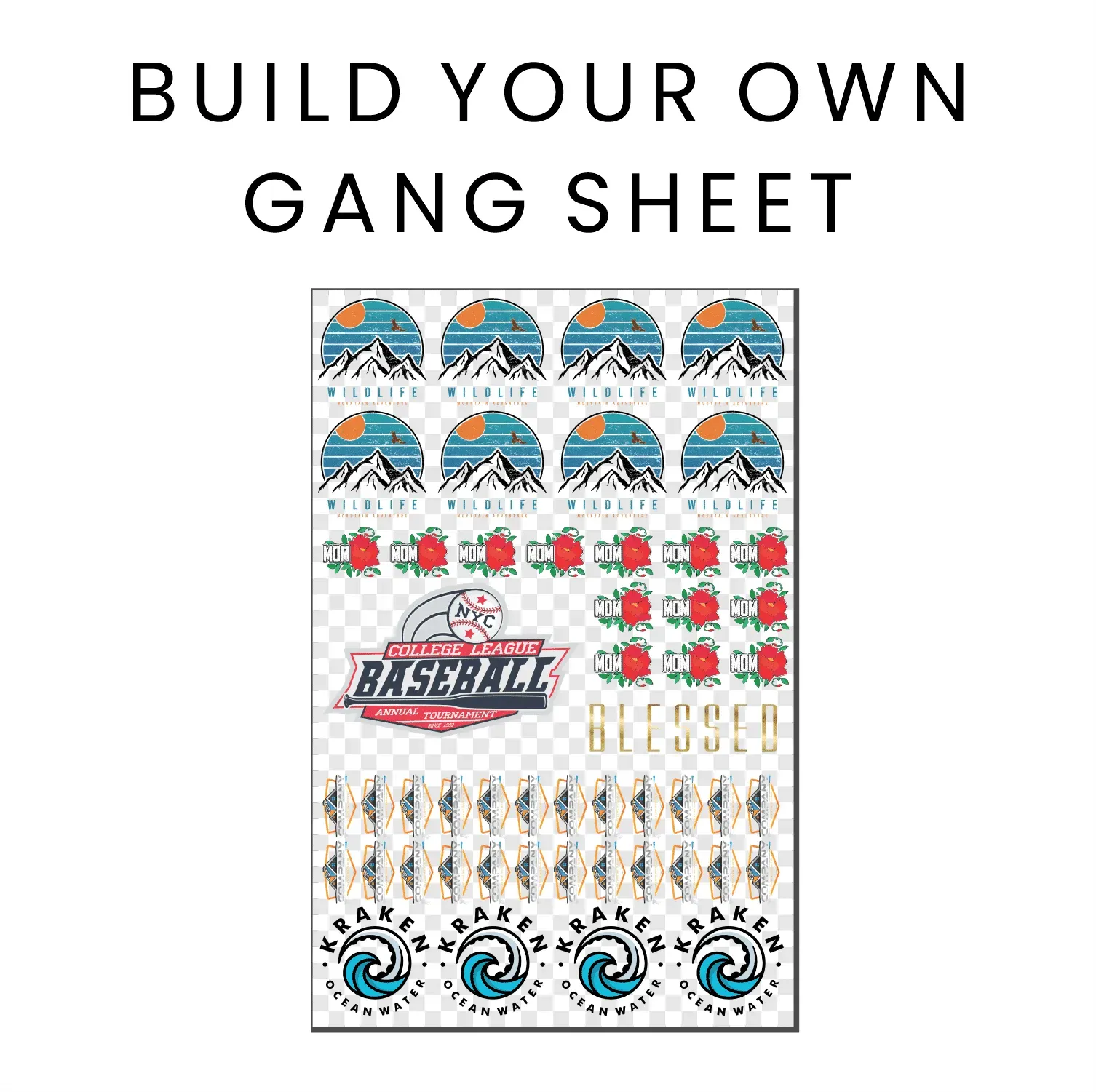The DTF Gangsheet Builder is transforming the landscape of fabric design by allowing creators to efficiently develop multiple designs on a single film, optimizing both time and material. This innovative tool complements the DTF (Direct-to-Film) printing method, known for its ability to produce dynamic and durable prints on a variety of fabrics. Whether you’re a beginner or an experienced graphic designer, mastering the DTF Gangsheet Builder opens up new possibilities for heat transfer printing projects. In this blog post, we will explore essential DTF printing tips, delve into the advantages of this groundbreaking software, and guide you step-by-step through the process of creating stunning, vibrant designs. Discover how the DTF Gangsheet Builder can elevate your graphic design endeavors and help you achieve professional results.
Unveiling the capabilities of the Gangsheet Builder, this tool is a game-changer for those passionate about textile printing and design automation. It allows users to consolidate various artwork into a single layout, making it an invaluable resource for artists and brands looking to scale their fabric printing operations. The DTF technique, with its inherent flexibility, enables the transformation of intricate designs into stunning prints that cater to diverse materials. By utilizing this graphic design software, creators can not only streamline their workflow but also ensure the vibrant color reproduction and longevity of their outputs. Whether you refer to it as Direct-to-Film printing or heat transfer printing, the essence of design innovation remains the same.
Understanding the Advantages of DTF Printing
DTF printing has revolutionized the fabric design landscape, combining precision with versatility. One of its key advantages is the capability to print on a wide range of fabrics, including cotton, polyester, and various blends. This allows textile designers to expand their creativity, producing high-quality prints on just about any material. Additionally, prints created with DTF technology offer exceptional vibrancy and durability, which significantly outlasts traditional printing methods. Users have reported designs maintaining their rich colors even after multiple washing cycles, making DTF printing an ideal choice for custom apparel.
Moreover, DTF printing proves to be cost-effective, especially for those looking to produce small to medium print runs. By utilizing this method, designers can manipulate a Gangsheet Builder to print multiple designs simultaneously, reducing the ink and film waste usually associated with individual print jobs. This not only saves money but also streamlines production time, making it a favored choice for entrepreneurs and small businesses aiming to deliver unique fabric designs at competitive prices.
Maximizing Efficiency with the DTF Gangsheet Builder
The DTF Gangsheet Builder is an indispensable tool for graphic designers and fabric manufacturers aiming to enhance their workflow. By allowing multiple designs to coexist on a single film sheet, this tool ensures that fabric designers do not waste valuable resources. With the Gangsheet Builder, users can arrange various graphics and text elements in a way that maximizes the use of the film, thereby reducing material costs. This efficiency not only optimizes production but also empowers designers to explore creative layouts without the fear of excess waste.
Additionally, the Gangsheet Builder offers personalized customization options that cater to diverse client needs. Designers can curate design packs that target specific audiences or marketing strategies, allowing for greater flexibility in their output. This means that whether you are working on promotional merchandise or custom apparel, the Gangsheet Builder can adapt to fit the design goals and production requirements seamlessly, making it a vital asset in the competitive realm of DTF printing.
Key Steps to Create Stunning Designs Using DTF Gangsheet Builder
Creating stunning designs using the DTF Gangsheet Builder begins with careful preparation in graphic design software. Designers should consider their vision and gather elements that effectively communicate the intended message. Tools such as Adobe Illustrator or CorelDRAW provide an excellent platform for arranging graphics, text, and images that align with the desired layout. Utilizing high-quality images is paramount; starting with clean, well-defined graphics will ensure vivid results in the final prints.
After preparing the designs, exporting them in compatible formats like PNG or PDF is crucial. These formats maintain the integrity of the graphics, which is essential for achieving high-quality output. Once the designs are saved, users should follow the seamless upload process in the Gangsheet Builder, rearranging and adjusting the designs until they achieve optimal alignment and spacing. This part of the process is vital, as it sets the foundation for a successful print run.
Best Practices for Exporting Designs for DTF Printing
Exporting designs correctly is critical to ensuring high-quality results with DTF printing. Graphic designers should be vigilant about the resolution of their images; ideally, designs should be created at a minimum of 300 DPI to avoid pixelation in the final product. Using formats such as PNG or PDF also preserves the quality and transparency of the images, which is especially important for designs that incorporate intricate details and vibrant colors.
Another best practice involves double-checking color profiles before exporting. Managing your design’s color settings, ensuring they align with the printing settings of the DTF process, can lead to more accurate and vibrant outputs. This also includes considering the substrates used; by tailoring the color palette to suit different fabrics, designers can avoid discrepancies between on-screen representations and final prints.
Tips for Successful Heat Transfer with DTF Prints
Transferring DTF designs onto fabric requires precision and knowledge about the heat transfer process. Using a heat press is preferable as it delivers consistent and controlled heat, essential for proper adhesion of the DTF prints to the fabric. It’s important to preheat the fabrics, as this will eliminate any moisture and ensure that the heat transfer is effective. Setting the appropriate temperature and pressure based on the specific fabric used will yield optimal results.
Moreover, users should take caution not to rush the transfer process. Allowing adequate time for the heat press to work its magic is crucial; insufficient heat or pressure can result in designs that peel off or create an uneven finish. Following the manufacturer’s guidelines for both the DTF film and the fabric can lead to successfully transferred designs that feature longevity and vibrancy.
Frequently Asked Questions
What is the DTF Gangsheet Builder and how does it work?
The DTF Gangsheet Builder is a specialized tool designed for creating multiple designs on a single film sheet for DTF printing. It simplifies your workflow by allowing you to arrange various designs together, maximizing material usage, and saving time in the printing process.
How does DTF Gangsheet Builder improve fabric design efficiency?
By using the DTF Gangsheet Builder, designers can create numerous designs on one sheet, reducing film waste and optimizing ink usage. This enhances the efficiency of fabric designs, particularly for small batches, where cost-effectiveness is key.
What are some essential DTF printing tips for using the Gangsheet Builder?
When using the DTF Gangsheet Builder, ensure your designs are high resolution and properly aligned. Use the preview feature to catch any errors before printing and experiment with layout arrangements to maximize design visibility and minimize wasted space.
Can I use any graphic design software to create designs for the DTF Gangsheet Builder?
Yes, you can use various graphic design software such as Adobe Illustrator or CorelDRAW to create your designs for the DTF Gangsheet Builder. Just ensure to export your designs in compatible formats like PNG or PDF for optimal quality.
What fabric types work best with DTF printing using the Gangsheet Builder?
DTF printing is versatile and works well on various fabric types, including cotton, polyester, and cotton/poly blends. This makes DTF Gangsheet Builder an excellent choice for diverse fabric design projects.
How do I transfer designs from the DTF Gangsheet Builder onto fabric?
After printing your designs using the DTF Gangsheet Builder, you need to transfer them to the fabric using a heat press. Be sure to follow specific transfer instructions for different fabrics to achieve the best results.
| Key Point | Description |
|---|---|
| DTF Printing | A method that prints designs on a special film instead of directly on fabric, offering versatility, vibrancy, and cost-effectiveness. |
| Gangsheet Builder | A tool used to create multiple designs on one sheet of film, enhancing material efficiency, saving time, and offering customization options. |
| Design Creation | Utilize graphic design software to create and layout design elements before export. |
| Exporting Designs | Save designs in PNG or PDF format for compatibility with the Gangsheet Builder. |
| Uploading Designs | Upload the saved designs to the Gangsheet Builder, ensuring correct dimensions and resolution. |
| Arranging Designs | Arrange designs within the Gangsheet Builder, checking alignment and spacing. |
| Preparing for Printing | Use the preview feature in the builder and save the layout for printing. |
| Printing the Gangsheet | Load the correct DTF film into the printer and start the print process. |
| Transferring Designs | Use a heat press to transfer printed designs onto the fabric properly. |
Summary
DTF Gangsheet Builder is a powerful tool that significantly enhances the process of creating vibrant designs for fabric printing. By allowing the arrangement of multiple designs on a single film sheet, it optimizes both resources and time. This unique approach not only ensures minimal wastage but also caters to varying client demands with customizable options. By following the structured steps for using the DTF Gangsheet Builder, designers can streamline their workflow and produce stunning, professional-grade prints efficiently. Embracing this innovative technology opens up a myriad of possibilities for creativity in the fabric printing industry.